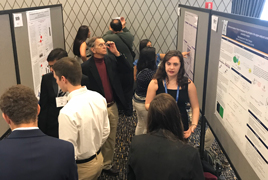Using CAS SciFinderⁿ to Boost Your Scientific Knowledge
In 1907, the American Chemical Society launched its second journal, Chemical Abstracts. In the days before the internet put information at our fingertips, the abstracts collected by contributors helped chemists share and learn about the latest publication. Almost 12,000 abstracts were published in the first year.
Over the next few decades, Chemical Abstracts evolved into the Chemical Abstracts Service, now called CAS, a division of ACS that is committed to collecting, organizing, and disseminating all known chemical information. CAS compiles data containing information on more than 250 million substances and 130 million reactions, researcher publication histories, patent records, and, of course, abstracts.
But how can you find the information you need among the century-plus collection of data? You may have heard your professors or research adviser talk about SciFindern (pronounced “SciFinder-N”). This tool is designed to help you sort through the CAS Content Collection to find the material you need to conduct your own syntheses, analyses, literature searches, and more.
Here is what you need to know to make use of SciFindern .
Why not Google?
You can always use your favorite search engine to find information, but CAS offers something the internet doesn’t—hundreds of scientific experts whose job is to comb through the latest literature and patents to catalog key information and research trends. “They pull out what is relevant to the field and to researchers,” says Jian Wu, senior director of product management at CAS. “We like to say that we are scientists helping scientists.”
When a new scientific paper comes out, for example, the CAS team records a wealth of information about it, from novel substances or chemical reactions reported to data on regulatory toxicity. They also tag the paper according to broad concepts like “green chemistry” and more specific ones like “water-repellant materials free of fluorine.”
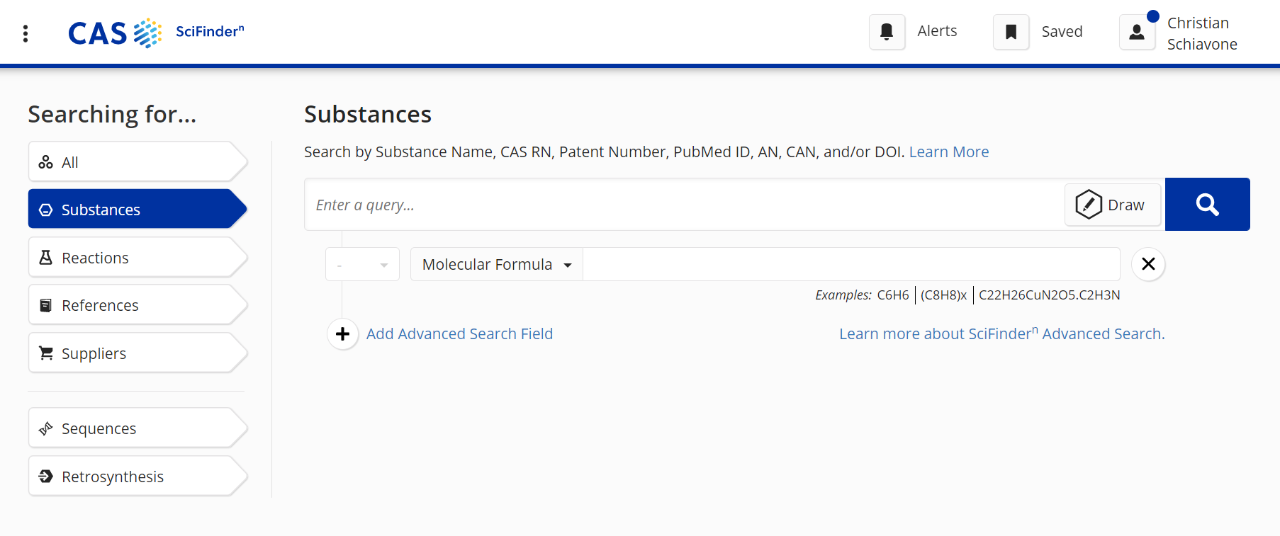
“Everything’s been verified. It is accurate,” says Rhonda Ross, CAS director of marketing programs, communications, and global field marketing. And that verification is based on investigation.
Most colleges, universities, and chemical employers maintain a SciFindern subscription, so students and chemists can access it at no additional cost. Plus, your ACS membership also grants you 25 SciFindern searches for noncommercial purposes each year.
What do you do with SciFindern ?
If you are using SciFindern for class or independent research, you will probably rely most on these three tools:
1. CAS Registry, where you can find accurate information on chemical substances and sequences
2. CAS Reactions, where you’ll find synthetic organic reaction data, including defined substance roles, reaction conditions, yields, and catalysts for more than 150 million single and multistep reactions
3. CAS References, which contains scientific knowledge from thousands of journals and other sources
Suppose your professor assigns you a paper on the ingredients of toothpaste. You can click on the substances search button in SciFindern and enter “sodium lauryl sulfate” into the search window. SciFindern will return the chemical formula and structure as well as the CAS Registry Number, a unique number that identifies a specific substance. Click on this number, and SciFindern will provide a wide range of additional information, like the substance’s molecular weight and boiling point, as well as links to journal articles where these data were published and any regulatory information.
But what if your professor doesn’t give you the name of the compound? You have options. You can search by chemical formula or use the CAS Draw tool to create your substance’s chemical structure and then search for matches. You can even draw just part of the structure to find out which substances contain this substructure.
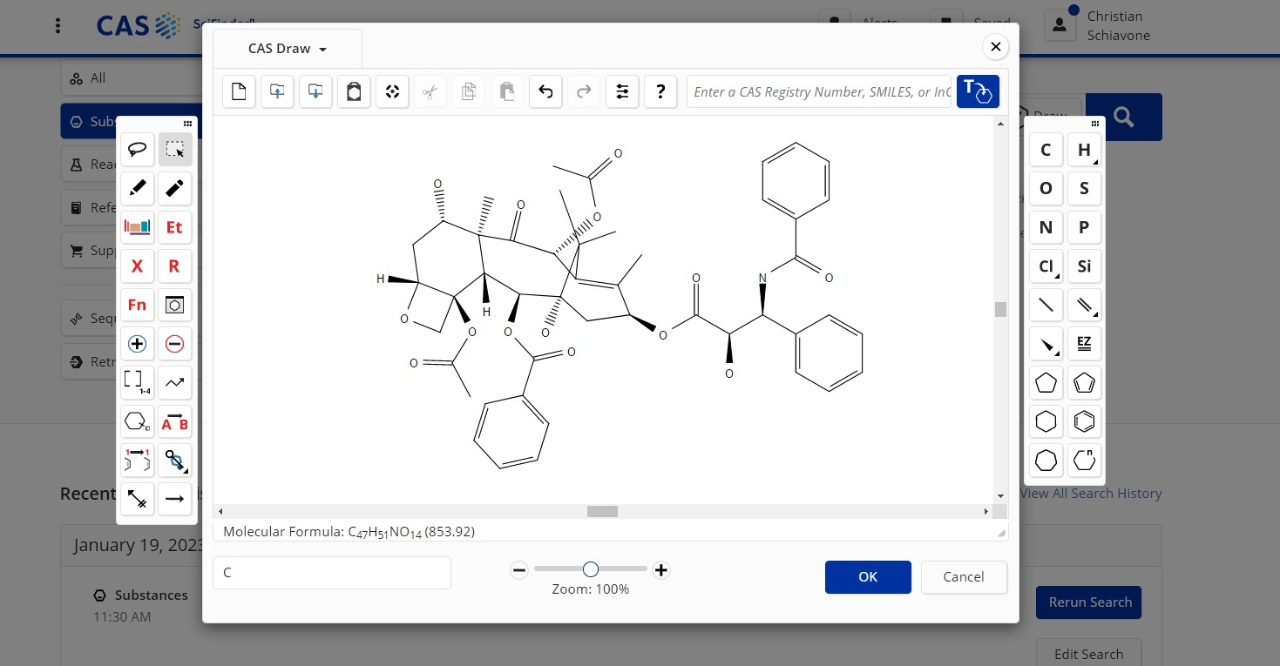
If you get an overwhelming number of results, you can always use filters. For example, you might limit your results to substances with known therapeutic value. Or you could filter by commercial availability, molecular weight, chemical properties, thermal properties, and more.
If your professor asks you to learn about a specific reaction you’ll be conducting in lab, you can draw the structure in CAS Reactions to get links to scientific papers discussing the reaction, as well as step-by-step methods for producing it. You can also broaden your search to include other reactions with overlapping substructures. And much like the substances search tool, you can apply a range of filters, like limiting your results to reactions with one or two steps, for example.
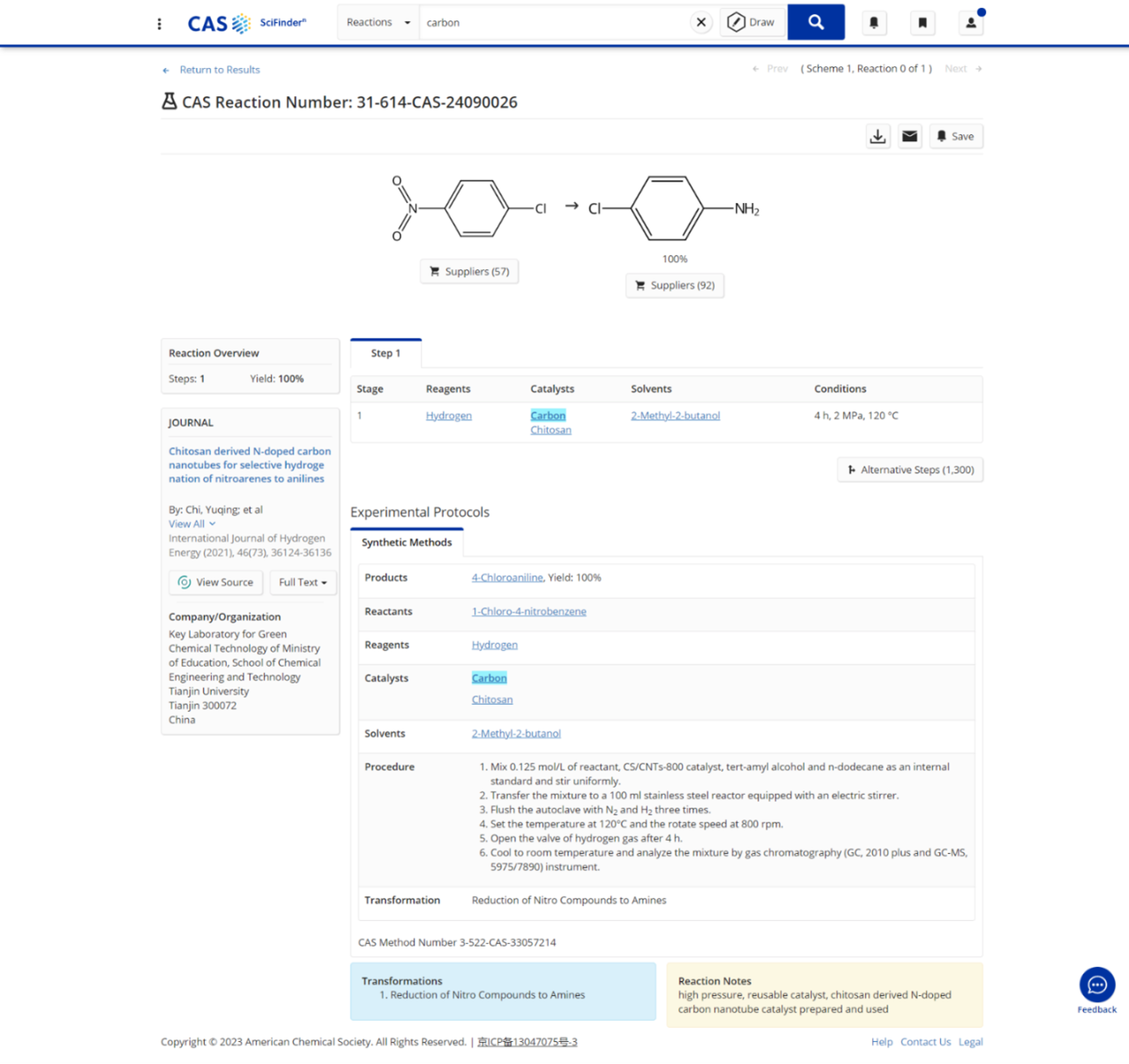
CAS References is useful for finding journal articles for your report; you can also find out which labs are doing work you might be interested in exploring in graduate school. If you are interested in food chemistry, for example, you could enter this topic into the references search field and you’ll find thousands of relevant papers. By clicking on the “concepts” tab, you can identify key areas within food chemistry, like, for example, papers focused on “contamination,” “food microbiology,” or “food additives.”
In addition to these three main search options, SciFindern also offers a powerful retrosynthesis tool. Maybe your professor asks you how to synthesize a specific compound. You can plug the name or chemical structure into the retrosynthesis search and SciFindern will use machine learning and previously published reactions to suggest a synthesis plan. On the basis of other reactions that have occurred, “we can predict what new reactions you can use to create a substance,” explains Wu. “If you want to make substance A, we tell you, you combine B and C. Now to make B, you combine D and E.”
SciFindern throughout your career
If your career path leads you to chemistry, you’ll probably continue to use SciFindern throughout your career. You might use an author search to find labs you might like to join or to prepare for graduate school or job interviews. By searching by author name within the references search, you can quickly look up all of the papers published by a scientist you may be interviewing with. “I can go out and understand what that scientist has done in his or her career and set myself up for a more elevated discussion as part of my interview,” says Ross.
And at any point in your career, using the references search can help you find collaborators working on similar challenges whose skill sets may complement your own.
Most chemists use SciFindern to look up substances and reactions, explore papers, and plan out syntheses just as students do, says Wu. They use it to develop research proposals and grant applications. But they also take advantage of additional search features that could become invaluable to you too as you progress in your career.
Imagine yourself 10 years from now at a pharma start-up. You’ve used SciFindern to revolutionize your synthesis plan for a certain substance, but you need to find a supplier for the reactants. You can use SciFindern suppliers search to search more than 400 catalogs of chemistry suppliers.
Or suppose you’ve developed what you think is a new compound with remarkable anti-stick properties. How do you know if it’s truly unique? And has it ever been used for this purpose before? Using the drawing tool and references search, you can look for overlapping compounds already published in the scientific literature and patents.
You could also search more broadly to see what patents have already been filed in specific areas of interest. “[A chemistry career] is not just about doing the research you love but it is also about understanding where there is freedom to operate,” says Ross. “Where are people patenting? How are you creating novel scientific outputs that could enable you to continue down the path of your research?” SciFindern can help you figure out what discoveries have already been made and where there is room for you to move the field forward.
Learn more
If you hit any bumps as you’re using SciFindern, you can turn to SciFindern “Help and Support.” This tool can answer big questions like how to use the retrosynthesis planner, as well as smaller ones like what a specific button on the screen is for. “There is a very robust and comprehensive knowledge base on every feature, every button,” says Wu.
You can also build your SciFindern skills by watching CAS webinars on a wide range of SciFindern functions, from “Tips and Tricks for Structure and Reaction Searching” to “Refining Your Reference Searches.”
Your best bet for getting the most out of SciFindern is to register now and start exploring where a SciFindern search will take you.